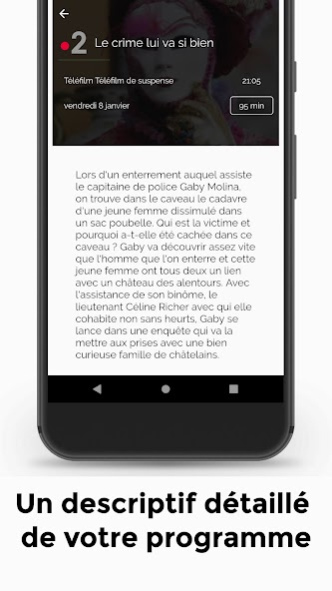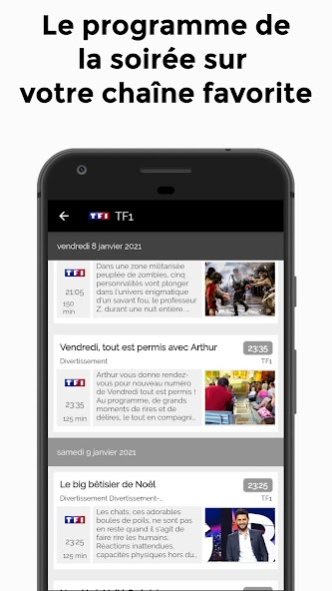PrimeTV - Programme TV pour vo 1.5.6
Free Version
Publisher Description
PrimeTV is the TV program for your TV night!
PrimeTV is the perfect companion for your TV night with its simple, clean and easy-to-access interface!
Find the TV program in Prime Time over 7 days for TNT channels.
Navigation within the application is simplified in order to quickly find the TV program you are looking for among the TV grid choices ...
YOUR TV EVENING AT A GLANCE!
- The evening's TV programs on all TNT channels from the home page
- Direct access to the evening's tv programs!
- Your TV program over 7 days.
- Your TV program "By channel".
- Direct access to the TV programs of the week for your favorite channel!
- A TV Guide on the 25 TNT channels (TF1, France 2, Arte, M6, C8, W9, ...)
- Free French TV program for all TNT channels
THE 25 CHANNELS OF THE TV PROGRAM!
1 - TF1
2 - FRANCE 2
3 - FRANCE 3
4 - CHANNEL
5 - FRANCE 5
6 - M6
7 - ARTE
8 - C8
9 - W9
10 - TMC
11 - TFX
12 - NRJ 12
13 - LCP
14 - FRANCE 4
15 - BFMTV
16 - CNEWS
17 - CSTAR
18 - GULLI
19 - TF1 SERIES FILMS
20 - THE TEAM 21
21 - 6TER
22 - RMC STORY
23 - RMC DISCOVERY
24 - CHERIE 25
25 - LCI
26 - FRANCE INFO
About PrimeTV - Programme TV pour vo
PrimeTV - Programme TV pour vo is a free app for Android published in the Newsgroup Clients list of apps, part of Communications.
The company that develops PrimeTV - Programme TV pour vo is eCast. The latest version released by its developer is 1.5.6.
To install PrimeTV - Programme TV pour vo on your Android device, just click the green Continue To App button above to start the installation process. The app is listed on our website since 2021-06-03 and was downloaded 2 times. We have already checked if the download link is safe, however for your own protection we recommend that you scan the downloaded app with your antivirus. Your antivirus may detect the PrimeTV - Programme TV pour vo as malware as malware if the download link to com.cesoir.tv is broken.
How to install PrimeTV - Programme TV pour vo on your Android device:
- Click on the Continue To App button on our website. This will redirect you to Google Play.
- Once the PrimeTV - Programme TV pour vo is shown in the Google Play listing of your Android device, you can start its download and installation. Tap on the Install button located below the search bar and to the right of the app icon.
- A pop-up window with the permissions required by PrimeTV - Programme TV pour vo will be shown. Click on Accept to continue the process.
- PrimeTV - Programme TV pour vo will be downloaded onto your device, displaying a progress. Once the download completes, the installation will start and you'll get a notification after the installation is finished.